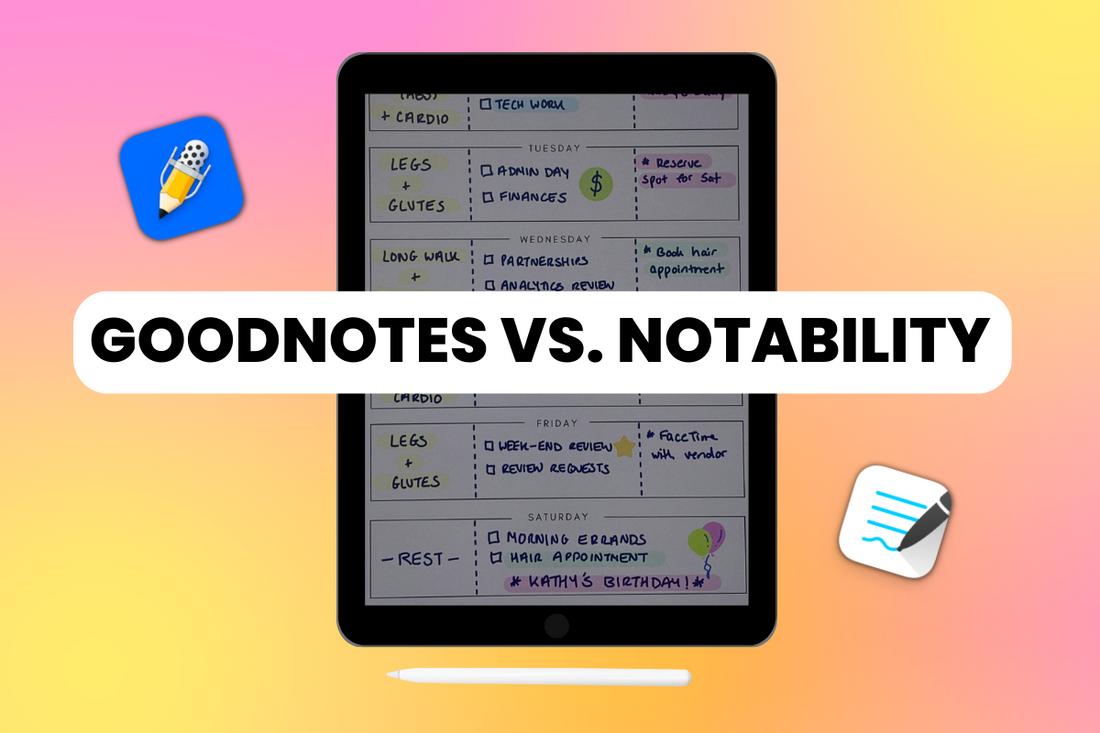The two best applications designed for advanced note-taking on your iPad are popularly considered to be GoodNotes and Notability. Whether you're using a note-taking app for digital planning or for jotting down your study notes, choosing the right note-taking app is step one.
With both GoodNotes and Notability, the investment results in receiving additional features, versatility, and customization as you scribble. Both of the note-taking apps for iPad have a far and wide range of utilities that will help keep your plans and notes organized.
Let's do a compare and review of key features between GoodNotes and Notability.
Organizing and Storage
Second Place: Notability
Notability has made many attempts to improve organization beyond the traditional approach of folders and subdirectories. Currently, the hierarchy includes notes, subjects, and dividers in a simple and intuitive format.
Essentially, all of your notes focus on a subject, and the subjects are sorted into dividers. The subjects can be locked via password if they contain sensitive information. Furthermore, you can color code them for ease of use.
At the moment, Notability restricts dividers to no more than five layers. However, this is more than enough for professionals and students alike, as it allows for extreme levels of organization. Notes can be browsed in both gallery and list form, easily sorted by chronology, name, and date.
While this application is powerful, it requires a more hands-on approach on behalf of the user to make the best use of it.
Winner: GoodNotes
GoodNotes implements a traditional style when it comes to managing and organizing notes. You begin with folders that contain notebooks or subdirectories for other folders. All documents can be sorted by date, name, or file type.
In addition, you're able to switch between gallery and list views depending on preference. Rather than use dividers, you are met with greater versatility.
Customizing Pages
Second Place: GoodNotes
GoodNotes allows customization of the page and notebook covers, letting users decide between a portrait or landscape orientation. Moreover, they are able to import any photos and use them as the cover of the notebook. For paper, you can decide on pale yellow, dark, and white colors.
Templates are comparable to Notability, yet they contain variants of music sheets, grids, and notebooks too. You are able to import your own templates and digital planners if you so choose. Sadly, the only other element that can be customized in GoodNotes is where you keep the toolbar. This means you cannot change your theme using the app, and it uses your phone operating system's preferences instead.
PDFs can be imported into both applications. New notes made in Notability will match the current aspect ratio in the PDF. On the other hand, GoodNotes does not. When you make new pages, they may appear too big or small depending on the template that has been pre-defined.
Planners at The Werk Life Shop are created in an 8.5" x 11" PDF format to help you easily import and customize templates in both GoodNotes and Notability. You can browse our wide selection of digital planners here.
[New to digital planning? Check out our go-to-guide on how to get started with digital planning here.]
Winner: Notability
This program allows users to easily switch the color scheme of pages from Light to Dark depending on the theme. Furthermore, default page templates can be created to allow you to choose the way your notes appear by default.
You can alter the color of basic templates, including spacing adjustments, patterns, and more. After you have decided on a template, you can switch between single-page and seamless views.
Seamless view works best because it does not include harsh breaks, and you can easily move along the page without significant effort. Furthermore, you can change the default type, color, and font size for handwritten notes alongside the spacing between the lines.
Note-taking and Pens
Outside of mere organization of your notes, the second most important part of a note-taking application has to be writing, along with the tools given to achieve this. Given the pros and cons of both applications in this category, it truly comes down to user preference as to which is superior.
Winner: GoodNotes
GoodNotes provides users with a surplus of customization options. Thickness can be altered down to the millimeter with a handy slider, and you have up to three color presets.
Highlighting text with GoodNotes sits behind the text itself, and they can be removed with the eraser tool, unlike Notability.
Winner: Notability
There is plenty of variety in terms of changing colors and pens with Notability. You primarily use a ballpoint pen that is pressure-sensitive and comes with a recommended palette that can be customized.
While it feels simplistic in terms of limited options for thickness and presets, it gets the job done a lot faster.
Highlighting is available and goes on top of the text with Notability. If you were to keep going endlessly, there would come a time in which only your highlighter would be visible.
There's no doubt we've got two winners here. Both options are great for customizing your notes and digital planners.
Features
Second Place: Notability
This application offers a seamless interface to users, providing up to 12 different levels of thickness for the pen, four different styles, and an abundance of color options. A key feature that makes Notability stand out is the favorites toolbar.
Once your pen is set to the intended option, you can add it to your toolbar as a predefined template that can be quickly accessed instead of having to customize them all over again. Moreover, the favorites toolbar can be placed on any part of the screen's edge and even disappear if you don't want to see it while taking notes.
In the event that you plan to use many different colors to make certain elements pop, the favorites toolbar becomes the best feature of the entire app.
Using the Lasso tool, you can duplicate many portions of a given note, convert handwritten notes into typed text, change the font color and styling, create stickers for future use, delete select portions or rotate, resize, and enlarge,
The final outstanding feature of the app includes Record. This provides a detailed tutorial of a lesson, allowing playback in case there's something you've missed. It also replays notes to show what you wrote at a particular moment in time.
Winner: GoodNotes
Tabs are a key feature when working with multiple notes at the same time. They can also be opened in a split-screen format. Although no favorites tab exists, you can pre-save up to three different settings for your pens.
Furthermore, unlike when using Notability, you cannot alter the size of your erasers, as there are only three settings that are predefined. Yet, most people will not care, given the varieties already present. Still, you're able to draw straight highlighter lines automatically, which makes annotation a breeze.
GoodNotes has an incredible laser pointer feature. It can be used to screen share during teleconferencing to narrow down what you are talking about. Or perhaps, when explaining math problems to a student and rather than mark things down, use the laser pointer to explain problems quickly.
Lastly, GoodNotes includes a Presentation Mode that lets users mirror their screen or simply show the page they are working on.
Pricing
Second Place: Notability
Notability began as a paid application which was priced at a flat rate of $8.99. Since this time, the payment model has been updated to an annual subscription. Today, two subscriptions are available. A free version with extremely limited features, then a Plus version for $10.99 for the first year.
Winner: GoodNotes
GoodNotes also has a free version, but with much more features in comparison to Notability (you get up to three notebooks). Conversely, the premium version is set at a one-time fee of $7.99 to unlock all features the app has to offer.
Conclusion
All in all, you can't go wrong in either decision. Both GoodNotes and Notability are powerful tools when it comes to note-taking on your iPad.
All digital planners at The Werk Life Shop can be used in both GoodNotes and Notability. Both note-taking apps provide an array of unique features to help you stay organized and creative when using your digital planners!